Custom GCP
Enabling surveyors to add ground control points and georeference their point clouds to manage reporting.

Overview:
Custom GCP (Ground Control Point) is a feature in Aura which enables users to create their own targets in 3D space and georeference their data accurately. It permits users to accurately correct and align their scanned point cloud to real-world coordinates and visually see the points of interest or issues of the scanned environment. This is vital for survey, construction and identifying hazards for the rehabilitation of the site, especially in the AEC space.
My challenge was to create a simple workflow for the new feature and improve the established Aura GCP workflow. By implementing a simple process to complete tasks, reducing error alignment and time users spent aligning data, users were able to speed up their workflow, have accurate data and focus on producing reliable reports.

Custom GCP Interface with targets
Duration spent:
1 Year
(iterative project with multiple customer validation rounds)
Role:
UX/Product Designer
Project Team:
UX/Product Designer
PM
Tech Lead
Engineers
Sales & Support
The problem
Users were unable to georeference data reliably and lacked confidence in Aura’s existing GCP workflow. The process relied on an auto target-detection algorithm that often misidentified targets, making it difficult and inflexible for manual adjustments.
"I want to pick a point in space and say that is a target, like the top of a painted arrowhead on the road or a corner of a wall." - J.P., Snr. Surveyor.
Users abandoned Aura’s GCP tool in favour of competitor software, creating a fractured workflow that required switching between multiple tools to complete tasks. This not only hindered productivity but also impacted Aura’s adoption, user retention, and competitiveness in the AEC market.

Original Aura GCP Interface
🎯Goals and success criteria
-
Deliver a simple, intuitive workflow for creating, editing, and managing custom GCPs directly in Aura.
-
Achieve at least 80% CSAT and 80% task success rate in usability testing.
-
Reduce alignment error to within 5–10 mm tolerance.
-
Provide live accuracy feedback and clear reporting for better decision-making.
-
Strengthen user trust and position Aura as a competitive solution in the AEC space.
-
Increase user retention and adoption rates.
How might we create a simple workflow that uses custom targets and give users confidence in Aura?
Research
Research methods used:
-
Quantitative Survey
-
Analytics
-
Qualitative User Interviews
-
Competitor Analysis
-
User Feedback
-
Usability Testing
Reviewing the data
Analytics from Amplitude revealed that between Nov 2022 and Nov 2023, only 5% of users engaged with the GCP workflow, compared to 50% using the most popular feature, Colourise. At the same time, technical support tickets were disproportionately high, with the majority related to GCP.

The percentage of Amplitude events in which processing features are used the most
Moreover, I conducted a survey for feedback on Aura's workflow as a whole and to discover usability issues. I received 22 responses, with the majority of the users based in Australia.
From the responses, 3 of the main pieces of feedback are issues with GCP - usability issues, not being intuitive enough and issues with the target workflow not generating desired results.
"The GCP workflow is not usable, I cannot edit my csv and it is not accurate enough."
- G.A, Snr. Surveyor

No. of support tickets from Nov 2022 to Nov 2023

Aura workflow survey feedback results
This low adoption raised concerns about user pain points, product usability, and long-term revenue. Sales feedback confirmed the trend: deals involving GCP were declining, and customers reported that the company's physical targets were heavy and impractical to carry onsite. In addition, users found the software feature unreliable, targets were difficult to detect or create within the software, accuracy reports were insufficient, and point cloud alignment was inaccurate.
Talking to customers
After identifying low adoption in analytics and surveys, I conducted user interviews to gain a deeper understanding of users and their challenges with GCP. My research focused on identifying pain points in Aura’s GCP workflow, understanding the tools users relied on, and exploring what their ideal workflow would entail.
Due to the limited size of our user feedback pool, I collaborated with the Sales team to connect with more AEC customers and conducted 10 remote video interviews.
The user interviews revealed key insights:
Accuracy is critical
Accurate point clouds and verified coordinates are essential for construction and rehabilitation. Errors can cause costly delays and even legal disputes.
Point clouds are always georeferenced and projected
Users follow a scan-to-BIM workflow, capturing parts of the environment and ensuring each scan is projected into the correct coordinate system. This allows them to evaluate the data and integrate the finalised point cloud into a project model.
They had a fractured workflow
Users frequently switch between tools; processing in Aura, projecting point clouds and applying GCPs elsewhere, then returning only occasionally for visualisation. This fragmented workflow reduced efficiency and trust in Aura..
They pick the 3D centre point of their own targets
For accuracy, users prefer to manually define the 3D centre of their own targets. This control directly impacts how the point cloud aligns within the coordinate system.
They use black and white checkboard paper targets
Users find retro-reflective targets heavy to carry; instead, they use checkerboard paper markers as they are easier to place and scan reliably.
Reviewing our competitors
After uncovering pain points with Aura’s GCP workflow, I explored the alternative tools users relied on. Each user had a different workflow, so understanding competitor products helped reveal where Aura was falling short.

Comparing GCP workflows and user experience in competitor software
Most users reported relying on Agisoft Metashape, Leica Cyclone 3DR, and Maptek PointStudio. These competitors are well-established in the AEC space, offering precise accuracy, robust reporting, and comprehensive toolsets. However, users consistently described them as complex, with steep learning curves that often require outsourcing or contracting specialists.
This insight highlighted an opportunity for Aura: by offering a simpler, step-by-step GCP workflow, Aura could differentiate itself and lower the barrier to entry. For the MVP, the focus was not on matching competitors’ extensive measurement tools but on improving point cloud projection, streamlining the GCP workflow, and strengthening accuracy and reporting.
Building user empathy
Building on the competitor analysis and user insights, I developed a clearer picture of who the users were, their needs, and how they approached the GCP workflow. To translate these findings into something actionable, I created a persona and user journey that helped me empathise with users and define the direction of the feature.
Persona development
Based on my user insights, I created a persona representing a Senior Land Surveyor in the AEC industry. The project goal was to design a GCP workflow that is accurate, flexible, intuitive, and time efficient; since errors and delays in surveying projects can quickly become costly
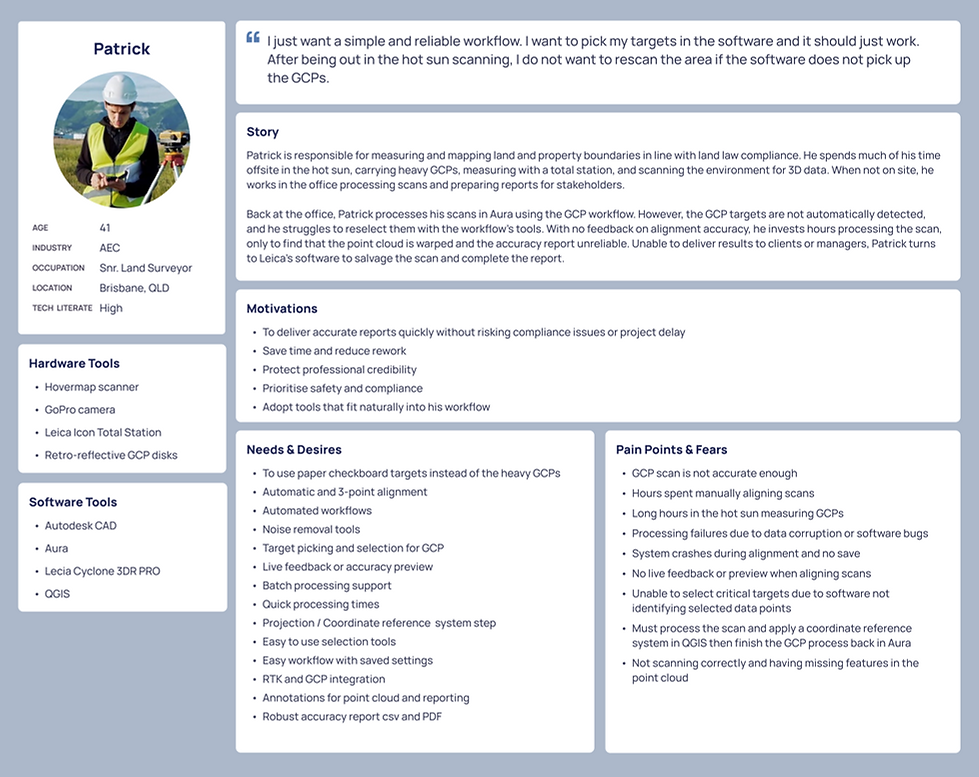
User persona informed by both qualitative and quantitative research
Aura GCP user journey map
To better understand how surveyors interact with Aura in real-world conditions, I mapped the end-to-end GCP workflow. Insights from user interviews and pain points helped me visualise their experiences, frustrations, and opportunities for improvement.
This journey map highlights where Aura supports users today, where it falls short, and where design could deliver the most impact.

A user journey captured in an experience map
View full-sized user journey map
The journey map highlighted that surveyors needed the ability to select their own targets directly within the point cloud and to choose a coordinate reference system - reducing setup effort and improving alignment accuracy. These insights became the foundation for designing a more intuitive and flexible GCP workflow, shaping the user stories and design principles that followed.
Insights to design requirements
After consolidating insights from research and feedback, I collaborated with my Product Manager and Tech Lead (our product trio) to translate them into user stories. These stories captured the core needs of surveyors and provided a clear foundation for design exploration.

User stories created from insights with the product trio
These stories became the design requirements for the next phase. I then prioritised them with the team based on user needs, business value, and technical feasibility. Due to time-sensitive dates and project complexity, I had to focus on features that would be required for the MVP and create the most impact. Features like RTK and GCP integration would need to be post-MVP.
Concept & design validation
With a better understanding of user needs and balancing business needs as well as engineering effort, the Custom GCP MVP feature priorities are:
-
Ability to select a coordinate reference system
-
Pick and edit targets, and associate them with their control points (coordinates)
-
Target X, Y, Z coordinates and error are displayed
-
Generate a PDF and CSV GCP accuracy report from the aligned point cloud
User flow & early concepts
I explored early concepts for the first Custom GCP iteration, focusing on simplifying a workflow users found cumbersome, especially when adding targets. To visualise the process and uncover friction points, I mapped a user flow highlighting key steps for inputting and reviewing coordinate data, guiding opportunities to streamline the experience

Custom GCP user flow
I sketched early concepts to explore how users would add targets while keeping X, Y, Z and error values visible. The dual-panel sidebar was retained for familiarity and to keep key information in view, reducing cognitive load and preventing users from having to cross-reference data across screens.

Sketching ideas on how to add GCP targets
I expanded the concept into low-fidelity wireflows and worked closely with engineers and the Tech Lead to navigate GCP’s complex settings, flow and 3D environment. This collaboration ensured the design and technical solution worked seamlessly together.
From there, I gathered feedback from internal users and presented the designs to stakeholders to validate the flow and ease of use. The response was positive, users found the flow intuitive and appreciated the target-picking concept, but requested high-fidelity designs to better evaluate how it would function within Aura’s interface. In response, I created detailed mockups to provide visual clarity and continued seeking feedback for refinement.
I developed a clickable prototype and conducted user testing to validate the design direction.
Overall, users responded positively, but several gaps emerged, including how to control depth when selecting a target, the need for target projection for data and how to clearly differentiate control points from targets.
We also received valuable feedback on terminology. The naming of GCP coordinates varied between landmark, coordinate, and control point, creating confusion for surveyors. Previous research indicated that inconsistent terminology can undermine trust, so based on feedback, we standardised the term control point in subsequent design iterations.
Iteration and challenges
As the project progressed, the complexity of Aura’s Custom GCP feature became increasingly evident. Multiple iterations, prototypes, and remote testing sessions with beta users helped uncover real-world needs, though early qualitative insights were often inconclusive.
Key challenges and learnings:
-
Limited technical understanding: Initial design decisions were constrained by gaps in knowledge of Aura’s GCP architecture. The PM and I quickly built technical fluency to collaborate effectively with stakeholders and advanced users.
-
Tech debt and 3D constraints: Ongoing software limitations in the 3D environment led us to defer point-picking tools to post-MVP. Instead, we prioritised improving the UX of existing selection tools for higher impact.
-
Expanding scope: New requirements broadened the MVP scope, such as a target coordinate reference system, unit-of-measure options, and a downloadable CSV template.
As the design matured, 10 additional user interviews revealed a critical need for a detailed coordinate table displaying X, Y, Z, target X, Y, Z, and 3D error values. This functionality proved essential for georeferencing, quality assurance, and construction accuracy. These insights shaped the next major design iteration, which refined selection-tool behaviour, clarified subsequent screens, and introduced a comprehensive GCP target table.
Design solution
Insights from user testing informed the final iteration of the Custom GCP MVP, focusing on improving accuracy, clarity, and usability within Aura’s 3D environment.
The final solution refined key workflows across three main stages: GCP setup, target review, and reporting, to create a faster, more reliable, and user-friendly process.
Setting up the GCP job

Simplified the GCP setup process to reduce cognitive load and error rate.
-
Added support for CSV downloadable template, flexible units of measurement, and projection coordinate reference system.
-
Clearer prompts and guided flow help users configure jobs in under 2 minutes.
Adding GCP targets with selection tools and comprehensive GCP table

Enhanced visibility and control during target alignment.
-
Added a GCP table showing control and target coordinates with error metrics.
-
Refined selection tools with tooltips, interactive centroid controls and consistent terminology.
GCP accuracy report PDF

Streamlined validation and reporting for QA workflows.
-
Auto-generated PDF report summarising accuracy results and coordinate comparisons.
-
Valuable metadata reported to assist with support tickets and record keeping.
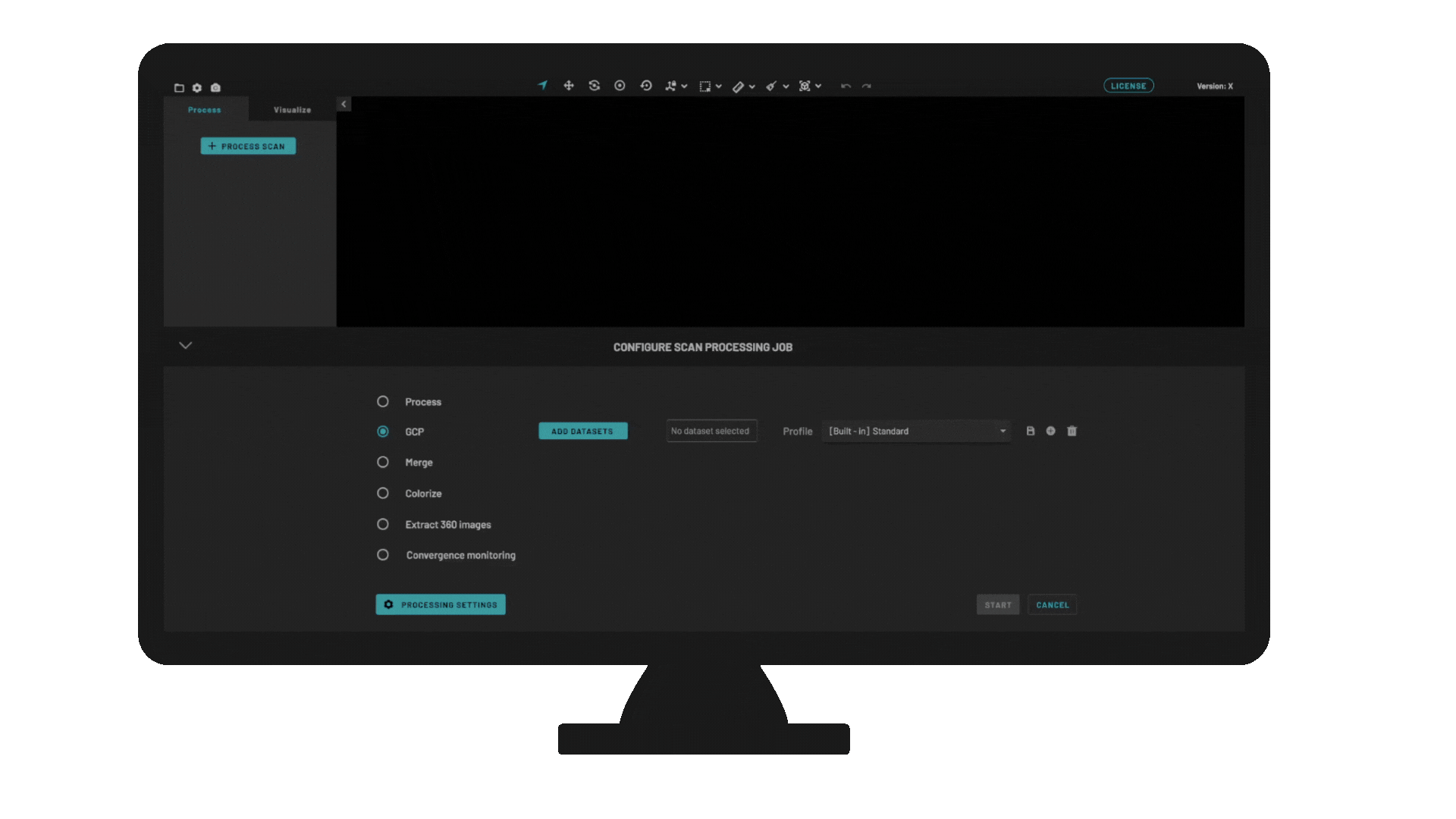
Testing & Outcome
To validate the final design, I conducted usability testing with 10 surveyors to evaluate task completion, clarity, and overall workflow efficiency of the new Custom GCP feature. I measured success using the Task Success Rate (TSR) and Customer Satisfaction Score (CSAT).
Key findings:
-
Streamlined workflow: Users found the GCP setup intuitive, they were enthusiastic for the CRS integration to georeference their scans and no longer needed to switch to external tools for alignment tasks.
-
Terminology clarity: Standardising industry terminology within the software reduced confusion and improved communication between teams and clients (control point, geoid, RMS error, etc.).
-
Positive sentiment: Users rated the experience highly, achieving a 90% TSR during validation and an 85% CSAT score.
-
Minor improvement: Users requested additional tooltips for GCP processing settings, which were added before release.
Following these sessions, the design was handed to engineering for prototype development and beta testing with real-world datasets. Feedback from beta users was overwhelmingly positive. Surveyors reported higher confidence when selecting and aligning targets, aided by the new 3-point align feature that automated parts of the process.
Across multiple trials, users consistently achieved alignment errors under 5 mm and delivered higher-quality reports to their stakeholders.
Outcomes:
The redesigned Custom GCP feature delivered a faster, more reliable user experience, reinforcing trust in Aura’s georeferencing capabilities and strengthening its position in the AEC market.
Quantitative results confirmed significant improvements across key impact areas:

Quantitative data validated the impact of user-centred design; driving adoption, reducing churn, and improving overall business performance
Custom GCP Prototype
Learnings
Next steps
Based on user feedback, several features excluded from the MVP will be explored in future releases:
-
Point-picking tools: Allow users to select points directly as GCP targets.
-
Isolation tool: Enable temporary hiding of points outside a selected area for easier and more accurate target picking.
-
Interface table editing: Let users edit coordinate values directly within Aura, removing the need to rely on CSV uploads.
Key takeaways:
This project surfaced several challenges that shaped my approach to complex technical products and cross-functional collaboration.
-
Bridging the gap between UX and engineering: Early on, I underestimated the technical complexity of point cloud alignment and coordinate reference systems. Collaborating closely with engineers and joining advanced customer sessions helped me build fluency in how GCPs influence scan accuracy, improving my ability to design within technical constraints.
-
Managing tech and UX debt strategically: Legacy issues in Aura’s 3D environment caused repeated workarounds and limited design flexibility. I learned the importance of proactively addressing a portion of UX debt each release to prevent compounding usability issues and support long-term scalability.
-
Engaging the right users early: Initial interviews with managers rather than active surveyors slowed validation and led to inconclusive insights. Expanding the participant pool and involving end users earlier strengthened later design iterations and improved confidence in the solution.
-
Navigating evolving scope: The project scope grew significantly as new requirements surfaced midstream. I learned to balance adaptability with focus, framing scope changes in terms of user value and MVP priorities to maintain direction.
-
Facilitating more purposeful collaboration: Stakeholder workshops often drifted into technical problem-solving. Going forward, I plan to set clearer objectives, agendas, and facilitation boundaries to keep discussions design-focused while ensuring technical follow-up happens in parallel.
Reflection
This project reinforced the importance of technical empathy in UX design. Understanding not only user workflows, but also the complex systems that support them. It highlighted the need to advocate for user representation, clear design boundaries, and structured collaboration within engineering-driven environments. It also taught me to be more proactive in expanding the user pool and ensuring I connect directly with end users early on, as relying on managerial feedback initially led to broader, less actionable insights.


